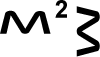
|
||||||||||
|
|
Open Office.org
Website: www.openoffice.org
This can be used as a direct replacement for the office package you are used to. There are versions for various operating systems. We suggest getting the version for your current operating system, and follow the following migration path: 1. Load Open Office.org on one or more of your existing PCs. This will allow you to try the package without having to commit to any changes. At this stage you can satisfy yourself that you can open existing documents and your clients or suppliers can open documents created using the package. 2. Migrate one or more of your PCs to Linux and Open Office.org. There are applications available for Linux to do most of the things you need to do in the office. Anything that needs to be done on an application that has to run on your legacy operating system can be done on one of the remaining (unmigrated) PCs. The best way to do this is to use vnc, a package that allows you to access a machine from any other on your network (password protected). 3. Install an office file server to share files (and other services) if you don't already have one. Migrate your remaining PCs. Keep one PC running the legacy operating system for any applications that cannot be run under Linux. Use vnc to log in as required. m2z can assist you with migrating your office software and will work outside of office hours to ensure that your business is not interrupted. Contact us now for further details and our consultancy rates. ©m2z ltd 2002-2022 | Terms & Conditions |
|||||||||